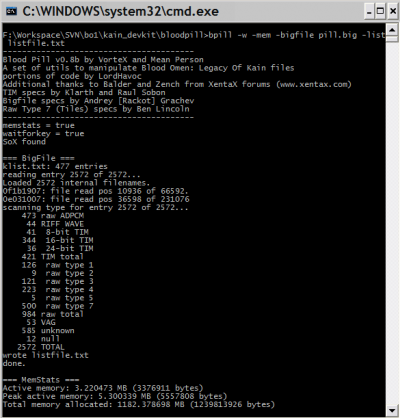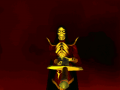Blood Pill
From Blood Wiki
Blood Pill - a set of tools to manipulate with .BIG files. It can be used to view the data stored in pill.big - resources file of Blood Omen.
Blood Pill is able to decode all filetypes used in the game into readable/listenable form: speech sound, tile, sprite, tim graphich and more. Only Blood Omen .BIG files are supported.
Features
- Packing/Unpacking of .BIG files for PC and PSX versions of BO
- TIM <-> TGA autoconversion during packing and unpacking
- RAW ADPCMWAV/OGG autoconversion during packing and unpacking
- Unpacking sprites (enemies and objects) to separate TGA pictures
- Unpacking tiles (level textures) to TGA
- Unpacking the multiobject files ('merged' files that is used on some entries in BO)
- .JAM video to .TGA decoding
- Decoding VAG files to WAV PCM/OGG sounds
- Decoding levels to TGA images (with optional developer info shown)
- Patching .big files
- Providing support for Blood Omnicide installation
Usage
Blood Pill is a commandline utility. To get available command list, execute it without any parms. Also there is some sample batch scripts in samples/ folder, covering most useful stuff:
Sample batch scripts:
- bigfile_extract_file.bat : unpacks one file from pill.big.
- bigfile_list.bat : create a listing file from pill.big
- bigfile_unpack.bat : unpack pill.big with all conversions enabled.
- bigfile_unpack_raw.bat : unpack pill.big with pure filetypes (no conversions).
- bigfile_unpack_fortranslating.bat : unpack with TIM->TGA and ADPCM->WAV conversion which is useful for making your own BO PC translation.
- bigfile_unpack_oggsounds.bat : unpack pill.big with all conversions and sound files being converted to Ogg Vorbis.
- bigfile_unpack_mapsonly_solids.bat : raw unpack with MAP->TGA conversion, showing content blocks.
- bigfile_unpack_mapsonly_plain.bat : raw unpack with MAP->TGA conversion, showing no additional info.
- bigfile_unpack_mapsonly_withlighting.bat : raw unpack with MAP->TGA conversion, showing map lighting.
- bigfile_unpack_mapsonly_withtriggers.bat : raw unpack with MAP->TGA conversion, showing map triggers.
- bigfile_pack.bat : create a new pill2.big based on 'bigfile' folder (converts back all tga and wav).
- tga2tim(test.tga).bat : TGA->TIM conversion
- tim2tga(test.tim).bat : TIM->TGA conversion
- tim2tga(test.tim)_16to24.bat : TIM->TGA conversion with 16->24 bits conversion enabled
To use sample batch files. copy them to directory that contains bpill.exe (pill.big should be there too).
Gallery
Unpacked sprites and tiles
JAM decoded frames
Blood Omen maps converted to TGA

|

|

|

|
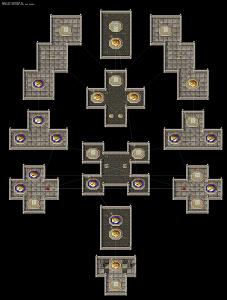
|

|

|
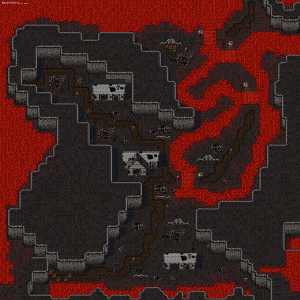
|
Download
- GitHub repository
- Blood Pill v1.1
- Blood Pill v1.09
- Blood Pill v1.01
- Blood Pill v1.00
- Blood Pill v0.9