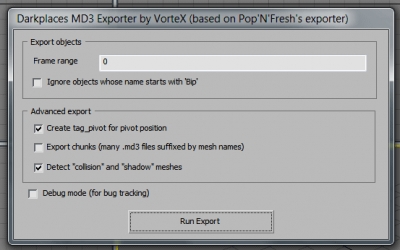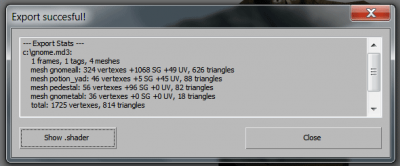Darkplaces MD3 Exporter
From Blood Wiki
(Difference between revisions)
(Created page with "exporter main window export results window Darkplaces MD3 Exporter -...") |
m |
||
| Line 12: | Line 12: | ||
* Remove some old Quake 3-related switches (such as torso/legs exporting, object names filtering) not used with Darkplaces engine | * Remove some old Quake 3-related switches (such as torso/legs exporting, object names filtering) not used with Darkplaces engine | ||
| − | ===General features=== | + | ===General features (provided by Pop'N'Fresh plugin)=== |
| − | * Export Quake 3 | + | * Export Quake 3 [[MD3]] models |
| − | * Export animations (frame | + | * Export animations (frame ranges, can set several ranges separated by ''',''') |
* Export tags (objects which names starts with ''tag_'') | * Export tags (objects which names starts with ''tag_'') | ||
* Export current materials as shadernames (detect root by searching for textures/ in bitmap path) | * Export current materials as shadernames (detect root by searching for textures/ in bitmap path) | ||
| Line 24: | Line 24: | ||
* Can export primitives | * Can export primitives | ||
* Can get material name from multimaterial's first layer (some importers, like COLLADA, always sets multimaterial) | * Can get material name from multimaterial's first layer (some importers, like COLLADA, always sets multimaterial) | ||
| − | * New "create tag_pivot for pivot position" option to create tag for object's pivot | + | * New "create tag_pivot for pivot position" option to create tag for object's pivot (useful for defining center of mass or light sampling point) |
* New "export chunks" option to export separate .md3 model for each selected object | * New "export chunks" option to export separate .md3 model for each selected object | ||
* Option to detect "collision" and "shadow" meshes, this meshes always exported 'as is' with no additional seams added (UV are null, vertex normals are null) | * Option to detect "collision" and "shadow" meshes, this meshes always exported 'as is' with no additional seams added (UV are null, vertex normals are null) | ||
* Export results window with prints about missing normals, bogus mesh names, null materials etc. | * Export results window with prints about missing normals, bogus mesh names, null materials etc. | ||
* Advanced paths exporting (autoconverting \ to /, support path in material name, detects "textures/", "models/", "gfx/" as path root) | * Advanced paths exporting (autoconverting \ to /, support path in material name, detects "textures/", "models/", "gfx/" as path root) | ||
| − | * Fixed UV exporting to use vertex channels instead of legacy getVert/getNumTVerts (sometimes this legacy structures are | + | * Fixed UV exporting to use vertex channels instead of legacy getVert/getNumTVerts (sometimes this legacy structures are empty) |
* Test shader script output | * Test shader script output | ||
| − | * Frame range | + | * Frame range defaults to 0 |
* Can export primitives | * Can export primitives | ||
| Line 39: | Line 39: | ||
* [http://omnicide.legacy-of-kain.ru/files/tools/darkplacesmd3exporter_1.00_max2012_x64.zip Darkplaces MD3 Exporter 1.0 for Max 2012 x64] | * [http://omnicide.legacy-of-kain.ru/files/tools/darkplacesmd3exporter_1.00_max2012_x64.zip Darkplaces MD3 Exporter 1.0 for Max 2012 x64] | ||
* [http://omnicide.legacy-of-kain.ru/files/tools/darkplacesmd3exporter_1.00_src.zip Darkplaces MD3 Exporter 1.0 sourcecode] | * [http://omnicide.legacy-of-kain.ru/files/tools/darkplacesmd3exporter_1.00_src.zip Darkplaces MD3 Exporter 1.0 sourcecode] | ||
| + | |||
| + | ==See also== | ||
| + | * [[MD3 Compiler|NPherno's MD3 Compiler]] | ||
| + | * [[3dsMax MD3 Importer|Chris Cookson's 3ds Max MD3 Importer ]] | ||
| + | * [[3dsMax ASE Importer|3ds Max ASE Import plugin]] | ||
| + | |||
| + | [[Category:Tools]] | ||
| + | [[Category:3ds Max]] | ||
| + | __NOTOC__ | ||
Revision as of 23:02, 21 November 2012
Darkplaces MD3 Exporter - a plugin for 3D Studio Max to export MD3 models developed by Pavel [VorteX] Timofeyev.
Plugin code is based on Pop'N'Fresh's MD3 exporter for MAX3.
Goals are:
- Clean up and improve for use with recent versions of 3DS MAX
- Provide reliable tool that gives warning for each thing that is wrong and needs to be fixed for correct exporting
- Export good MD3's with correct normals and material names with no need of post-fixing
- Remove some old Quake 3-related switches (such as torso/legs exporting, object names filtering) not used with Darkplaces engine
General features (provided by Pop'N'Fresh plugin)
- Export Quake 3 MD3 models
- Export animations (frame ranges, can set several ranges separated by ,)
- Export tags (objects which names starts with tag_)
- Export current materials as shadernames (detect root by searching for textures/ in bitmap path)
Features added in version 1.0
- Fixed normals exporting to entirely match MD3 specs (some cases with pure vertical normals were exported wrong in Pop'N'Fresh)
- Support for smoothing groups and edit normals modifier
- Better exporting of mirrored objects (ones having negative scale), warning are given anyway as max sometimes doesnt have valid data structures for mirrored objects, and this cant be autofixed during exporting
- Can export primitives
- Can get material name from multimaterial's first layer (some importers, like COLLADA, always sets multimaterial)
- New "create tag_pivot for pivot position" option to create tag for object's pivot (useful for defining center of mass or light sampling point)
- New "export chunks" option to export separate .md3 model for each selected object
- Option to detect "collision" and "shadow" meshes, this meshes always exported 'as is' with no additional seams added (UV are null, vertex normals are null)
- Export results window with prints about missing normals, bogus mesh names, null materials etc.
- Advanced paths exporting (autoconverting \ to /, support path in material name, detects "textures/", "models/", "gfx/" as path root)
- Fixed UV exporting to use vertex channels instead of legacy getVert/getNumTVerts (sometimes this legacy structures are empty)
- Test shader script output
- Frame range defaults to 0
- Can export primitives
Downloads
- Darkplaces MD3 Exporter 1.0 for Max 7
- Darkplaces MD3 Exporter 1.0 for Max 2012 x86
- Darkplaces MD3 Exporter 1.0 for Max 2012 x64
- Darkplaces MD3 Exporter 1.0 sourcecode