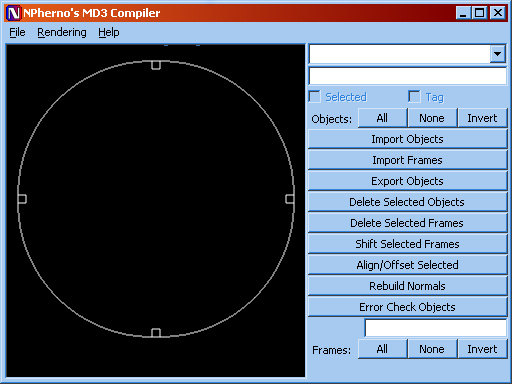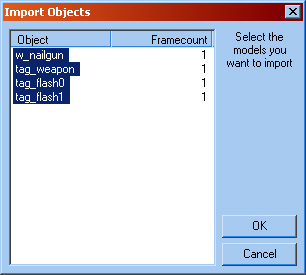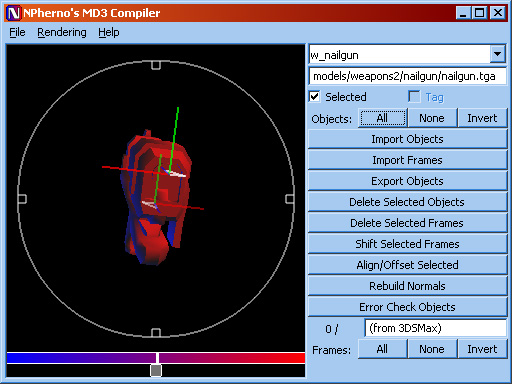Altering a skin-path using Npherno MD3 Compiler
Contents |
Whats needed
- Npherno's MD3 compiler
- An MD3 model
What's this about?
This tutorial gets you acquainted with the useful and concise tool titled 'Npherno's MD3 Compiler', which can be used to alter MD3 models. More specifically, it shows you exactly how to set or change a material of surface.
Materialnames are stored in the MD3's themselves. When the game loads a model, it uses the embedded material name to load the proper material or texture.
Altering MD3's can be tricky at first, but it's rather easy and doesn't take more than half a minute at most.
Step 1: Importing objects
Launch the MD3 Compiler. It's the "MD3Compile.exe" file. This is what you'll see:
Now, click the button labeled "Import objects", and select the MD3 you wish to alter. It shows the following popup:
Select all parts of the model, and click "OK". The model should now appear in the center as a red and blue set of objects.
The window should look something like pic 3.
Step 2: Altering the material
Now we can alter the material of any of the imported objects. Usually, you'll find the MD3 only has one object. If you've had to select more than one object in the import popup (see pic 2), there are more objects whose path may need editing.
Use the top-most dropdown-list to select an object (in this case, we can see that w_nailgun has been selected). The embedded path to the skin will be shown in the field immediately below it. You can edit the path now.
Step 3: Final step
Once you've edited the paths of all objects, it's time to export the model, saving all of your changes. Click "Export objects" and give the MD3 a nice name. You can overwrite the MD3 you imported without problems, by the way.
A popup will show, asking for an "Internal name". Unless you're editing a player model, ignore this - leave it blank. Just click "OK".
That's all there is to it.
Recap
Ok, to recap what I've shown so far, here are the basic steps:
- Import objects
- Alter name (remember, FORWARD slashes)
- Export objects