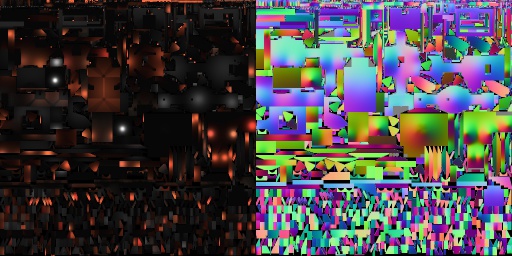Lightmap
m |
|||
| Line 4: | Line 4: | ||
Lightmap is generated texture that contains brightness of a map surface. It is applied additively to the surface texture to simulate lighting. The color values of surface's texture get multiplied by lightmap color. Lightmaps are created each time map is compiled (by a LIGHT phase of the map compiler). In Bloods Omnicide, lightmaps can only store static lightning, no flickering or moving lights (for this ones, [[realtime lighting | dynamic lightsources ]] should be used). | Lightmap is generated texture that contains brightness of a map surface. It is applied additively to the surface texture to simulate lighting. The color values of surface's texture get multiplied by lightmap color. Lightmaps are created each time map is compiled (by a LIGHT phase of the map compiler). In Bloods Omnicide, lightmaps can only store static lightning, no flickering or moving lights (for this ones, [[realtime lighting | dynamic lightsources ]] should be used). | ||
| − | Most part of level lit by lightmaps, only some small places using dynamic lighting. Good map lighting should have wide rande of colors and nicely placed lights that cast correct shadows. Its a good rule to use lightmap to not only light up a level, but add some details to it. There is a bunch of delicate things when working with lightmaps. Good lightmaps are small, looking effective and have no visible artifacts. Basically there is no rules to make a good lightmaps with a first try. It always needs an eye inspection and some practice to make nicely | + | Most part of level lit by lightmaps, only some small places using dynamic lighting. Good map lighting should have wide rande of colors and nicely placed lights that cast correct shadows. Its a good rule to use lightmap to not only light up a level, but add some details to it. There is a bunch of delicate things when working with lightmaps. Good lightmaps are small, looking effective and have no visible artifacts. Basically there is no rules to make a good lightmaps with a first try. It always needs an eye inspection and some practice to make nicely illuminated levels. |
==Lightmap resolution== | ==Lightmap resolution== | ||
| Line 17: | Line 17: | ||
==Deluxemapping== | ==Deluxemapping== | ||
| − | + | Deluxemaps are part of lightmaps, while lightmaps store light intensity, deluxemaps store light vectors. Deluxemaps allows lightmapped surfaces to have normalmapping and specular effect applied, effectively making them more detailed. | |
==Lightmap types== | ==Lightmap types== | ||
| − | There are two types of lightmaps - internal and external. Internal lightmaps are 128x128 pixel pages that are stored inside [[BSP (file) | BSP file]]. External lightmaps | + | There are two types of lightmaps - internal and external. Internal lightmaps are 128x128 pixel pages that are stored inside [[BSP (file) | BSP file]]. External lightmaps is 24-bit [[TGA]] images stored outside of BSP file (in map/bspfilename/lightmap_<num>). |
Map build script are used to configure whether map should use internal or external lightmaps. | Map build script are used to configure whether map should use internal or external lightmaps. | ||
| − | External lightmaps have an advantage - they can be any size (256x256, 512x512, 1024x1024 and up to hardware limits). For big outdoor maps using external large lightmaps results in better packing and lesser map size. Ideally, one map should have exactly one big external lightmap | + | External lightmaps have an advantage - they can be any size (256x256, 512x512, 1024x1024 and up to hardware limits). For big outdoor maps using external large lightmaps results in better packing and lesser map size. Ideally, one map should have exactly one big external lightmap. |
There is no way to set explicitly what number of lightmaps map will have, it's calculated automatically - if map luxels can be mapped to one lightmap - compiler does it, otherwise it adds a second and more lightmap pages to fit. | There is no way to set explicitly what number of lightmaps map will have, it's calculated automatically - if map luxels can be mapped to one lightmap - compiler does it, otherwise it adds a second and more lightmap pages to fit. | ||
| Line 34: | Line 34: | ||
==See also== | ==See also== | ||
* [[Darkplaces lighting]] | * [[Darkplaces lighting]] | ||
| − | |||
* [[Vertex lighting]] | * [[Vertex lighting]] | ||
| + | * [[Lightgrid]] | ||
[[Category:Darkplaces engine]] | [[Category:Darkplaces engine]] | ||
Revision as of 10:49, 9 August 2012
Lightmap is generated texture that contains brightness of a map surface. It is applied additively to the surface texture to simulate lighting. The color values of surface's texture get multiplied by lightmap color. Lightmaps are created each time map is compiled (by a LIGHT phase of the map compiler). In Bloods Omnicide, lightmaps can only store static lightning, no flickering or moving lights (for this ones, dynamic lightsources should be used).
Most part of level lit by lightmaps, only some small places using dynamic lighting. Good map lighting should have wide rande of colors and nicely placed lights that cast correct shadows. Its a good rule to use lightmap to not only light up a level, but add some details to it. There is a bunch of delicate things when working with lightmaps. Good lightmaps are small, looking effective and have no visible artifacts. Basically there is no rules to make a good lightmaps with a first try. It always needs an eye inspection and some practice to make nicely illuminated levels.
Lightmap resolution
Lightmap resolution is different from the texture resolution. Default luxel (lightmap pixel) size is 8 game units. Higher lightmap resolution = lower luxel scale = more memory overhead. There is a bunch of ways to control lightmap resolution:
- Global luxel scale (set in map build script)
- Entity's "_ls" or "_lightmapscale" field (works on func_group too)
- Material's q3map_lightmapSampleSize (alters default luxel size for this material)
Lowering luxel scale will make lightmap shadows sharper, but leads to larger map filesize, slightly slower rendering and exponentially slower compiles (that at very low scales start to eat up shocking amounts of system memory).
Deluxemapping
Deluxemaps are part of lightmaps, while lightmaps store light intensity, deluxemaps store light vectors. Deluxemaps allows lightmapped surfaces to have normalmapping and specular effect applied, effectively making them more detailed.
Lightmap types
There are two types of lightmaps - internal and external. Internal lightmaps are 128x128 pixel pages that are stored inside BSP file. External lightmaps is 24-bit TGA images stored outside of BSP file (in map/bspfilename/lightmap_<num>).
Map build script are used to configure whether map should use internal or external lightmaps.
External lightmaps have an advantage - they can be any size (256x256, 512x512, 1024x1024 and up to hardware limits). For big outdoor maps using external large lightmaps results in better packing and lesser map size. Ideally, one map should have exactly one big external lightmap.
There is no way to set explicitly what number of lightmaps map will have, it's calculated automatically - if map luxels can be mapped to one lightmap - compiler does it, otherwise it adds a second and more lightmap pages to fit.